
- Oct 1 2024
The Matrix of Cybercrime: Malware
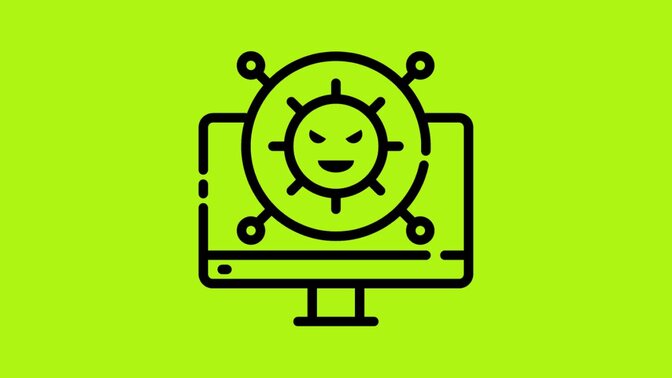
Welcome to the third instalment of our Cyber Crime series! Today let’s talk Malware…
But firstly, if you’re new here, then hey! We break our Cyber Crime posts down into the following sections. Feel free to read the full article, or hop to the parts you need!
- What is it?
- How does it work?
- How to protect yourself
- How to protect your business
- What’s coming next
It’s as easy as that. So, let’s get to it. Everyone, this is a nasty one. Let’s go…
Malware: What is it?
Malicious Software, or Malware, is a type of software “designed to disrupt, damage, or gain unauthorised access to a computer system” (Oxford Languages, Google).
This software can then cause your computer to break, become vulnerable, or do things that the attacker wants. For example, if you accidentally download a virus (a type of malware) to your computer, the virus will download code to your computer, which causes it to stop functioning when you try to access certain files or places.
Basically, malware is a disease that hackers upload, or get you to download, that causes them to have control over your computer. But don’t worry, there’s loads of ways to avoid this that we’ll tell you about later.
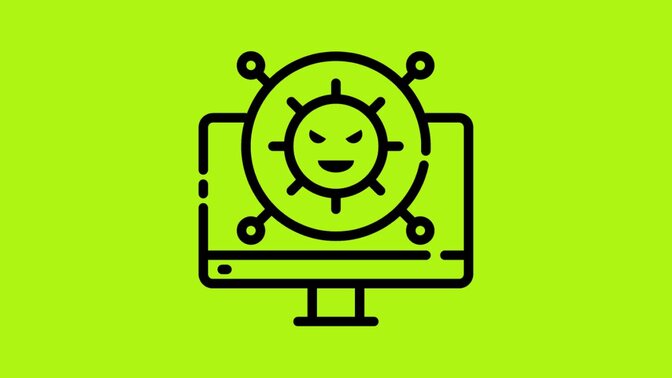
How does it work?
Ok, so now we know what it is, let’s explain how you get malware on your computer.So, there’s no 1 type of malware. In fact, there are over 20 different types. But, there are 7 common types, which we’ll go through now:
- Viruses - a virus is usually contained in a file, email attachment. It infects your computer when it’s opened. Once it’s in, it copies itself over and over until it’s completely taken over your computer. Different viruses aim to do different things. So it might block your computer, and stop it from working, or it may slow everything down, or steal your data.
- Ransomware - software that holds your files ransom. This malware is installed, and then encrypts all your files. It then demands something (usually money in Bitcoin form), in order for your files back. This is one of the most common types of malware, and is installed via attachments, links, and phishing emails (see Plenty of Phish).
- Worms - similar to viruses, they self-replicate. However, they don’t need you to press something to initiate them. For example, a worm will take over operating systems, find the weak spot, and move to another uninfected computer. They work like viruses, slowing down functions, and jamming your computer, making it weak and vulnerable.
- Trojans - named after the historic Trojan Horse, Trojan attacks pretend to be helpful software apps or files, but then can do various things, including: editing, stealing, or deleting data; block computers and stop them from working; or spy on you.
- Spyware - a programme is installed onto your computer that spies on everything you do online. This could be anything from which websites you visit, what you buy, or any communication from that computer. The users of the spyware can then see all this data, and use it against you. It is also used to steal your passwords and financial information.
- Keyloggers (a form of Spyware) can even monitor how you move across the keyboard, the way you type, and what keys you press - helping to steal your passwords.
- Adware - can be a mixture of things, and isn’t always dangerous. Sometimes, you might accidentally install adware by downloading the free version of an app. Adware displays a number of unwanted ads, usually pop-ups or blinking banners, on the user’s screen. It’s used to collect your data, and can cause issues for your computer. For example, it can lead you to illegitimate sites, or cause your system to lose functionality. Plus, some adware contains Trojans and Spyware, so it’s important to stay protected.
- Fileless Malware - ok, this gets tricky. Fileless malware doesn’t leave a trace. It doesn’t contain infected files that it leaves on your device (hence fileless). Instead, it attaches itself to your computer’s memory and works from there. As it doesn’t have files, or leave a trace, it can be very difficult to detect and track. Its aim is to steal data and move from device to device.
- But all is not lost. There are many ways to protect yourself from each type of Malware.

How to protect yourself against Malware
Ok, now you're an expert on Malware, let’s get some protection in place. What can you do to protect yourself and your business? We’ve split our top tips into sections, but it’s worth reading both to become super knowledgeable.
Protecting yourself and your family
- Download security software - security software specifically searches for and scans your device and emails looking for malware. They can then alert you if a file contains malware, so you know not to open it. Additionally, security software can block adware, so that you don’t get bombarded. If you’re looking for top notch protection, specialist security software is the way to go.
- Keep up to date with updates - companies are constantly monitoring and updating their software to make sure you are as protected as possible against attacks such as malware. In order to keep your devices connected, make sure that you are frequently checking for updates, and completing them when necessary. To make this even easier, sometimes you can set “automatic updates”, which means that the updates will automatically be downloaded so that you don’t have to worry about anything.
- Be aware of who has access to your phone and devices - especially when it comes to malware, it’s important to know and trust who has access to your devices. For example, if you have small children, and they can download apps onto your phone or computer, they may accidentally download an app that contains adware, spyware, or viruses. Perhaps put a lock or permissions on who can download things to your phone/device. Key to look out for: if an app you didn’t install appears on your device, remove it. It could be spyware, or a dodgy app.
- Don’t click pop-ups, or links on pop-ups - always press ‘X’ on a pop-up to make it disappear. Attackers often use pop-ups to contain dodgy links, malware, and viruses. If you see something you like on a pop-up, maybe just search it after. It’s much safer that way.
Protecting your business
- Install security software - as with protecting your personal devices, security software offers the best protection. But it is even more important to protect your business. Security software can work across your systems, protecting each of your employees’ devices. This can scan through each device, and constantly monitor any threats and alert you before an attack. They’re the best protection for your business (not an ad, just want you to be protected).
- Monitor permissions - when running a company, and have multiple devices on one server, malware and viruses can travel across your entire network QUICKLY. To avoid this, keep permission to download things down to the minimum. Or, if that’s not possible, then provide training on what a legitimate application looks like vs what could contain malware.
- Provide training - leading on from above, providing training for your employees is a really good way of protecting your business. There are many agencies that provide this, or you can provide this training in-house with lots of online resources. This will show employees what to look out for, and how to avoid attacks.Perform regular data audits - this includes: deleting apps that you don’t use anymore, backing up your data, and ensuring that you are using the latest version of all your apps and systems. By backing up your data, you are essentially making a copy to ensure that if you were attacked, you wouldn’t lose anything.
- Deleting dormant apps - if they contain malware, or have weak spots from not being regularly updated, you aren’t at risk because you’re frequently checking and deleting them. And each new update for your systems betters the security and strength of your devices and network, if the operator found a weak spot they will fix it and send it out in the update. If you want your business to be protected from malware, you need to be updating regularly.
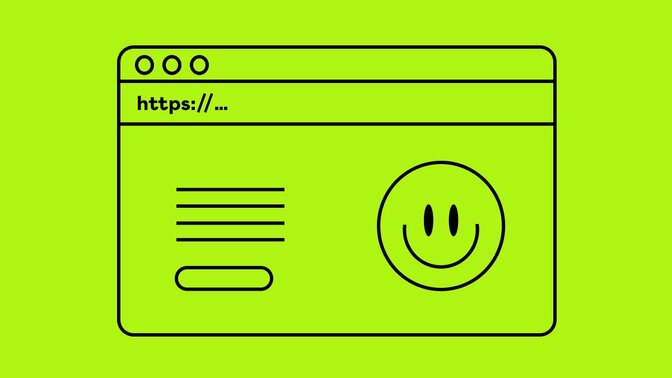
So, what's next?
And so that’s it for Malware. Our key takeaways?
- Malware comes in all different packages, but don’t be afraid.
- The first thing to protect yourself is, install updates. They keep your device strong.
- DO NOT OPEN OR DOWNLOAD SUSPICIOUS ATTACHMENTS.
We hope you now understand more about what Malware is, how it works, and how you can protect yourself from it. If you think one of your devices has Malware, then contact the operator and they can help you to remove and protect your device for the future.
So what’s next for this Cyber Crime series? Man-in-the-Middle (MitM) attacks. So watch out for that, stay protected, and see you soon!
Interested in the cyber-security or tech industry?
Why don't you check out our Web Development Mastery course? Go from complete beginner to industry-ready Junior Developer in as little as 28 weeks.
Study around your life with our self-led course. Why don't you have a go? Join for free today...
Ready to launch your tech career?